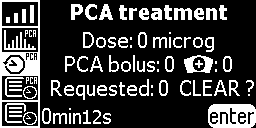Agilia SP PCA bolus options
There are four bolus options when using the Agilia SP PCA.
The options available depend on the MODE you are using.
PCA mode: Continuous, bolus only, continuous and bolus & variable
Patient initiated bolus. This bolus is given via the bolus handset given to the patient.
A blue light on the PCA handset shows that the bolus handset is active. The blue light will not illuminate if running in a non-PCA mode.
If the PCA button on the handset is pressed and there is no bolus lockout active then the patient will receive a bolus. The lockout period will then be reset and the duration before another patient-initiated bolus is available shown on the screen.
If you have cumulative limits set for your PCA drug protocol then the total number of patient-initiated boluses within a set period may, one the cumulative limit is reached, disable the ability for the patient to give themselves a bolus.
In this scenario either wait until the cumulative period set has passed and the limits are reset or if clinically appropriate you can modify the prescription and increase the cumulative limits.
NOTES A blue light on the handset DOES NOT mean the lockout period has ended and a PCA bolus is available. It is designed to show that the PCA handset is active and also as a night light in the evening to aid in locating the handset in low light conditions.
Depending on how your individual PCA mode drug protocol has been set up by your Pharmacist the option of a patient-initiated bolus may be disabled.
If running in a non-PCA mode then pressing the bolus button on the patient handset will not initiate a bolus. A beep will be heard but no bolus will be given.
Clinician bolus. This bolus is given via the pump and requires a four-digit code to access.
A Clinician bolus can be given at any time. This includes during the lockout period for the patient-initiated bolus or even if the cumulative limit has been reached.
NOTE Depending on how your individual PCA mode drug protocol has been set up by your Pharmacist the option of a Clinician bolus may be disabled.
When reviewing the PCA history and treatment history the use of Clinical bolus can be seen by a number beside the nurse's hat icon as shown below.