Agilia SP PCA FAQ's
Below are some of the frequently asked questions that we receive.
If you have a question that is not answered below, please select HERE to ask.
To jump quickly to a question use the drop-down box below.
Q: How long will the battery last?
A: This depends on the rate and how full the battery was when you commenced the infusion.
The Agilia SP PCA will run with a fully charged battery for >11 hours @ 5 mL/hr with WiFi disabled and >6 hours @ 5 mL/hr with WiFi enabled.
The battery recharge time from empty to full is <6 hours with the pump OFF and <20 hours with the pump ON.
If you are running on battery then upon pressing the menu key you will automatically be shown the current battery life at the current rate.
A video of this is shown below.
Q: Can the patient accidentally give themselves a bolus?
A: There is no way to eliminate accidental boluses to the patient with any system that employs a bolus handset and a button.
What we have done is minimised the chance of this happening through some clever design.
The button on the Agilia SP PCA is recessed inside the bolus handset. This means it is unlikely to be pushed by pressure on a flat surface such as the patient's bed.


Q: What does the light on the bolus handset mean?
A: The light only means the bolus handset is active. It DOES NOT mean a bolus is available.
When running in a PCA mode the light on the bolus handset will be illuminated to show that it is connected and active.
When running in a general infusion mode the light on the bolus handset will not be illuminated, even if it is connected. Pressing the bolus button on the handset when running in a general infusion mode will NOT result in a bolus to the patient.
Some competitive PCA systems use the light on the bolus handset to indicate that a bolus is available. This could potentially lead to the patient giving themselves a bolus when not required as they can see a bolus is available.
On the Agilia SP PCA as the bolus button on the handset is only pressed when a bolus is required this may lead to a more accurate picture of the patient's pain as unnecessary bolus administration may be lower than with a system where a light on the bolus handset means a bolus can be given.
Another use for the light on the bolus handset is as a nightlight in low light situations. This may aid in the patient finding the handset in low light situations.
Q: How do I change the prescription settings after I have started the infusion?
A: If you have a need to modify any settings in your current PCA infusion such as the current rate, bolus lockout time or cumulative limit then STOP the current infusion.
If required unlock the device. This can be done either by inserting/turning the lockbox key to open the lockbox or by unlocking the pump using your four-digit code.
Once the pump has been stopped and unlocked press the prescription key shown on the main screen.
Here you can go through the various prescription screens and if required use the change key to enter and edit the settings for the required section.
Once all changes have been made review the new prescription settings and then start your infusion.
A video showing this process can be seen below.
Q: Can I clear the PCA infusion data?
A: Yes and no. It depends on which review option you use.
PCA history: This is a running total of total volume infused, bolus attempts, bolus given and Clinician bolus given.
The time period over which PCA history is shown is the same time period you have set for your cumulative limit. This is either 24/12/8/6/4/2/1 hours.
If no cumulative limit has been set then the PCA history will run over a 24 hour period.
NOTE PCA history cannot be reset or wiped manually. It will only reset automatically based on the cumulative limit period you have chosen.
PCA treatment: Again, this is a running total of total volume infused, bolus attempts, bolus given and Clinician bolus given.
The difference between PCA treatment and PCA history is that the PCA treatment time period is since the treatment began. it is not defined by the time period set in the cumulative limit.
As an example, if you have set a cumulative limit over one hour and your infusion has been running for eight hours then the PCA history will show the infusion data for the past one hour while the PCA treatment will show the infusion data over the past eight hours.
The PCA treatment CAN be reset or wiped.
NOTE If the PCA treatment is reset or wiped for any reason, such as a shift change, then the PCA history will still retain this information. A note will also be shown in the PCA event log stating "Reset PCA Treatment".
A video showing use of the PCA history and PCA treatment is shown below.
Q: Will I lose my infusion data if I turn off the pump?
A: This depends on how your pump has been configured.
By default, the pump will retain all infusion information for a period of 10 hours.
This means if you interrupt an infusion in progress by stopping then turning off the pump for three hours you will be asked the question "New patient?" when turning the pump back on.
If you select "no" to "New patient?" then all your infusion information is kept and you can restart the infusion using the previous settings.
If you select "yes" to "New patient?" then all infusion information is wiped and cannot be retrieved.
NOTE This feature may have been disabled by your Pharmacist. If it has been disabled then yes you will lose your infusion information when turning off the pump.



When initially entering your infusion settings, or modifying existing settings, at the end of the review screens you will see "Infusion projection".
Based on the values you have chosen and the current detected volume in the syringe the pump will automatically calculate the estimated duration and estimated boluses available should the patient give themselves every possible bolus as soon as any lockouts end.
Above you can see that there is approx. 26mL in the syringe. This particular prescription called for a bolus only mode and a bolus volume of 1mL with a lockout of five minutes. The bolus rate is 100 mL/hr.
In this scenario, there are 26 * 1mL boluses available and if the patient was to give themselves a bolus every five minutes precisely then the infusion duration would be:
Lockout periods: As two boluses could be given within a five minute period (one instantly and another after the five minute lockout period ends) you calculate the total duration of lockouts to be n-1. In this case 26-1 = 25.
Lockout duration: This is set to five minutes for this scenario.
Bolus duration: A 1mL bolus at 100 mL/hr takes 36 seconds to fully administer.
Infusion duration projection:
-
(25 lockout periods * 5 mins) = 125 minutes = 2 hours 5 minutes
-
(26 boluses * 36 seconds) = 936 seconds = 15 minutes 36 seconds
-
2 hours 5 minutes + 15 minutes 36 seconds = 2 hours 20 minutes 36 seconds
Above you can see that the pump rounds the calculated value to the nearest minute so in this case 2 hours 21 minutes.
Q: Does the pump automatically select a syringe for me?
A: No.
The pump will not automatically recognise the syringe brand you have inserted. As many brands have similar dimensions it is not possible to accurately determine the brand that has been inserted.
What the pump will do is recognise the volume. By this, if you insert a 50mL syringe it will pick it up as being 50mL volume and display the FIRST syringe in the syringe list for that size.
It is the user's responsibility to ensure the correct brand of the syringe has been selected.
The consequences of selecting the wrong syringe brand could be over, or under, infusion.
If you get to the end of your infusion and find there is substantial volume still left in the syringe then a review of the syringe brand chosen is the syringe brand in use. Do this by pressing the menu key and scrolling until you see the syringe icon. The syringe brand selected will be shown here.
Q: How do I restart my PCA infusion?
A: This depends on how your device has been set up.
Generally, your pump will automatically lock itself after 15 seconds of inactivity.
If the pump is locked and you wish to restart the infusion either:
-
Insert/turn the lockbox key to open the lockbox cover and press "start". Remember to close the lockbox cover after restarting the PCA infusion.
-
Press the menu key, scroll to the padlock icon, and enter your four-digit unlock code. You can now go back to the main infusion screen and restart your infusion.
Q: When can you give a Clinician bolus?
A: A Clinician bolus is given via the pump and requires a four-digit code to access.
A Clinician bolus can be given at any time. This includes during the lockout period for the patient-initiated bolus or even if the cumulative limit has been reached.
NOTE Depending on how your individual PCA mode drug protocol has been set up by your Pharmacist the option of a Clinician bolus may be disabled.
Q: Why am I seeing an occlusion pre-alarm?
A: If you are seeing an occlusion pre-alarm occur on your pump this means your pump is set for variable pressure mode.
Variable pressure mode allows for more precise pressure threshold setting.
When running in variable pressure mode the pump will sound the occlusion pre-alarm when the measured in-line pressure gets within 50 mmHg of the pressure threshold limit (the point at which the pump will alarm for occlusion).
The occlusion pre-alarm is designed to give you advance notice of a pending occlusion.
If other pumps are being used in parallel with the Agilia SP PCA it is recommended that their pressure limits be adjusted to the same level.
NOTE If your pressure threshold limit is set to 50 mmHg then the occlusion pre-alarm will sound when 25 mmHg away from pressure threshold limit.
When infusing viscous or thick fluids (e.g. lipids) the occlusion pressure threshold limit may need to be increased to minimise false occlusion alarms.

Q: Why does the occlusion alarm keep going off?
A: An occlusion alarm sounds when the measured in-line pressure reaches the pressure threshold limit you have set.
There are multiple reasons why this may happen.
Perhaps an upstream or downstream clamp has been left closed?
Perhaps the pressure threshold limit set is too low?
Perhaps there is a genuine occlusion somewhere in the fluid path of the infusion set?
If other pumps are being used in parallel with the Agilia SP PCA it is recommended that their pressure limits be adjusted to the same level.
When infusing viscous or thick fluids (e.g. lipids) the occlusion pressure threshold limit may need to be increased to minimise false occlusion alarms.
There is a useful menu option called "Pressure history". NOTE This may have been disabled by your Pharmacist.
The pressure history will show you, over the past two hours, the measured in-line pressure. This is particularly useful to see if the pressure has been increasing slowly over time in which case it may be an issue with the cannula or if the pressure has spiked suddenly in which case the patient may have accidentally occluded the infusion set.
Please follow your hospital policy for clearing occlusions in IV sets.
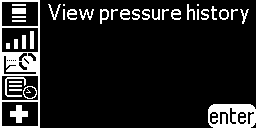
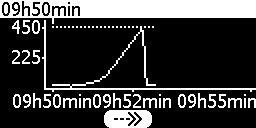
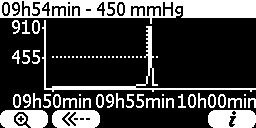
Q: What happens if a bolus is interrupted by an occlusion alarm?
A: This depends on the type of bolus being given and the mode in use.
PCA mode
In PCA mode the two bolus options are patient-initiated bolus using the bolus handset or Clinician bolus.
If it is a patient-initiated bolus which is interrupted partway through by an occlusion alarm then the device will stop and sound an alarm.
The nurse then needs to come to the pump, silence the alarm, clear any occlusion and will be given the option on the screen to continue with the rest of the patient-initiated bolus if required.
NOTE The patient cannot continue with the rest of the bolus they initiated by pressing the bolus handset. It can only be given from the pump directly by the nurse.
If a Clinician bolus is in the midst of being given and an occlusion alarm happens the same procedure as above applies. Once the alarm has been silenced and the occlusion cleared the nurse will be asked if they wish to continue with the remaining bolus or stop.
General mode (i.e. not a PCA mode)
If it is a direct bolus, which is when the device will only deliver a bolus when the user is physically holding the bolus button down if the device alarms for an occlusion the bolus will be stopped.
When the occlusion is cleared the bolus will not continue.
If it is a programmed bolus where the user has set the device to deliver a set bolus volume, let's say 10 mL in this example, then the device will again stop upon an occlusion being detected.
When the occlusion is cleared the user will be asked if they want to continue with the programmed bolus. If they say no then the bolus will stop. If they say yes then the programmed bolus will continue.
You may notice that the programmed bolus volume after an occlusion that still has to be delivered is higher than the remaining programmed bolus volume on the screen before the occlusion was detected.
This is related to an algorithm within the device mentioned earlier that will initiate backflow pumping to minimise any bolus volume at occlusion release.
As the device has performed this backflow pumping it will subtract the calculated backflow volume from the previously shown programmed bolus delivered volume and the new remaining programmed bolus to be infused volume will reflect this.
In some instances where the programmed bolus has been initiated and the device has alarmed almost immediately for an occlusion then you may find that the displayed remaining programmed bolus to be infused has returned to its starting value after the clearing of the occlusion.
Q: After an occlusion, my volume infused has gone backwards. Why?
When the device detects an occlusion, it performs an automatic "back off" procedure.
This backoff procedure causes the pump to reduce the current pressure measured back to 0 mmHg by pumping backwards.
As a result, the volume calculated by the backoff procedure will be subtracted from the volume infused shown just before the occlusion happened.
This is done as a safety measure.
When an occlusion is detected, and an alarm sounds it is because the measured pressure has reached your set pressure limit. e.g. 700 mmHg.
This increase in pressure resulting in the occlusion alarm could result in a bolus of the drug being infused to the patient to happen if the device does not perform the backoff procedure to minimise this post occlusion bolus release.
The volume subtracted from the volume infused shown just before the occlusion happened depends on various factors such as the length of the set, the diameter of the tubing and the set pressure limit.
This backoff procedure helps to reduce any bolus volume at occlusion release to between -0.05 ≤ X ≤ 0.35 mL.
To discuss the backoff feature in more detail please contact your local Fresenius Kabi Clinical Support Specialist or Account Manager.
Q: I am running in "microg" but the PCA treatment and history are showing in "mg". Why?
If your PCA infusion is set up to run in microg and has been running for an extended period of time, such as over multiple days, then you may notice at some point that the PCA treatment and PCA history infusion information has swapped from documenting in microg to mg.
This is designed to potentially reduce errors in transcription.
Once your PCA treatment summary reaches 9,999 microg it will then display in mg afterwards. So 10,100 microg will now display as 10.1 mg.
The main infusion screen will not change and will still be running in microg however after a PCA treatment cumulative total of 9,999 microg the summary screens will display as mg.
NOTE When this move to mg happens the PCA history and PCA treatment will document mg to 2 decimal points removing trailing zeros when required (such as 10.10 mg being shown as 10.1 mg).
An example of this is shown below where a Fentanyl infusion has been running for many days in microg however the PCA treatment and PCA history infusion summary screens now document in mg as the cumulative total has exceeded 9,999 microg.

